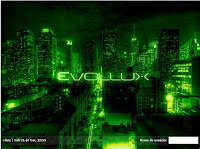
- first open the folder / usr / share / gdm / themes
- select an existing folder, then copy.
- if so, paste the folder that you want to place.
- after that, open the folder that you'd paste. then right click and click open terminal.
- write in terminal sudo gedit write a xml file of type then hit enter.
- after that replace the jpg files with the jpg files you choose.
- after that save
- right click on the folder and select copied arcive Creat .. name the file as you please change the tar.gz file and then save.
- after that open the login window, and drag files into this camp for login window, then there is the option installed, click install and then finish.
- after all that is done, log off your computer by way of press ctrl + alt + backspace.
- and now your login window display has changed.
good luck.

0 comments
Post a Comment